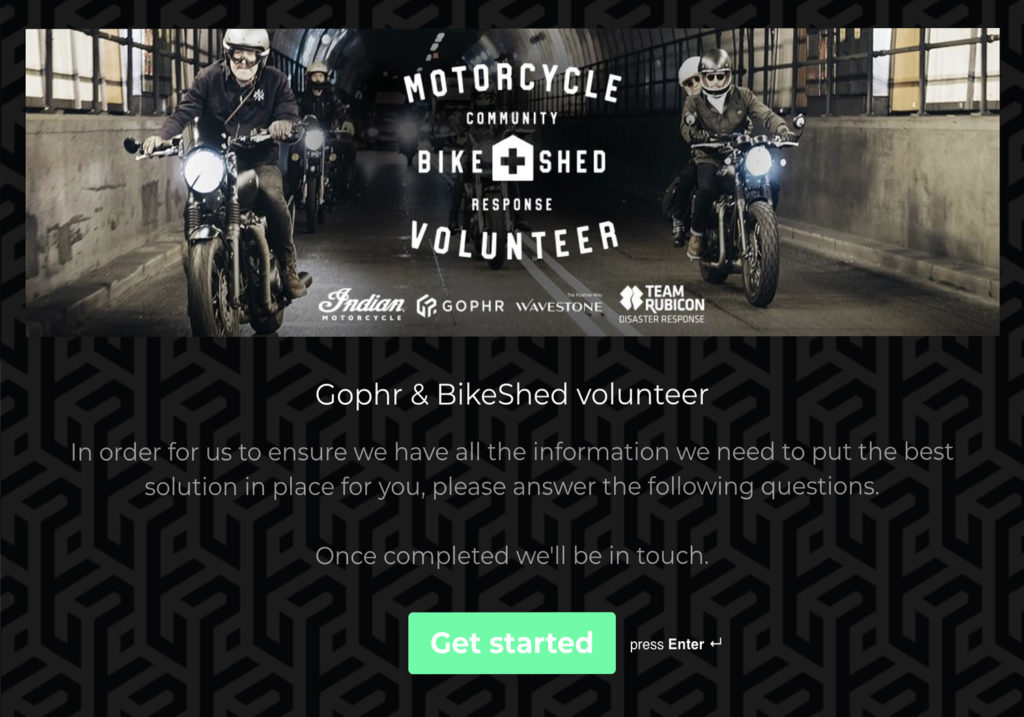Volunteer
James Joseph | April 5, 2020
JOIN OUR COMMUNITY & HELP THOSE IN NEED
Thanks for choosing to join the Bike Shed Community Response Volunteer Riders – a free volunteer service providing delivery and community services to people in need during the Covid-19 crisis, run by Bike Shed Motorcycle Club as part of Team Rubicon UK’s “Op React”

THE GOPHR MOBILE APP
We are using a courier company app called Gophr to manage volunteer tasks.
PLEASE DO NOT JUST DOWNLOAD THE GOPHR WORK APP AND SIGN-UP:
Gophr is a commercial mobile application, so we have added extra steps for use by Volunteers on a WebForm, plus, we have created A SIGN-ON GUIDE to show you how to skip the commercial questions when you sign-up.
You will need:
1. THE VOLUNTEER ONLINE FORM
2. THE GOPHR WORK MOBILE APP
3. THE GOPHR VOLUNTEER SIGN-ON GUIDE
…links below
WHAT INFO & DOCUMENTS ARE REQUIRED?
Driving License
Motorcycle Insurance
MOT if applicable.
WHAT DOCUMENTS & INFO ARE NOT REQUIRED?
We do not require commercial insurance, public liability insurance, your bank details or NI number, etc. however, the Gophr Work app will ask you for these documents.
To show you how to skip these questions on the Gophr Work Mobile App sign-up we have created an Online Guide showing the whole process. Please read this in full when you sign-on to the App (see below).
Tip: Using two screens might help.
NOTE: VOLUNTEERING IS AT YOUR OWN RISK
We assume that everyone who volunteers is aware this work may expose them to others who might have Covid-19, so if you are personally at risk, or concerned for others in your family, please don’t volunteer, or, take appropriate precautions in which tasks you accept or refuse.
To get the latest advice on staying safe & well and protecting others, look HERE.
SIGN-ON OVERVIEW:
1 – VOLUNTEER WEBFORM REGISTRATION
2 – GOPHR WORK APP REGISTRATION (FOLLOW THE SEPARATE GUIDE)
After registering on both platforms, on-line and in-app, await Email Confirmation.
3 – GOPHR WORK APP APPLICATION Part 2 – Upload details & documents.
Await Activation via email
4 – GOPHR CONFIGURATION – Configure your settings on the App
TO JOIN PLEASE USE THE SIGN-ON FORM HERE
YOU WILL DEFINITELY NEED THE SIGN-ON GUIDE HERE
USEFUL FAQ HERE
NEXT > FAQ